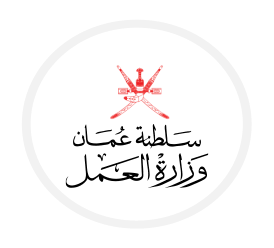1. تسجيل الدخول على الخدمة من قبل العامل من خلال البطاقة المدنية أو بطاقة الهاتف الداعمة لنظام التصديق الالكتروني PKI.
2. بعد تسجيل الدخول يمكن للعامل الاطلاع على قائمة طلبات الاستقالة التي قدمها سابقاً.
3. لتقديم طلب استقالة جديد يجب الضغط على زر"إضافة طلب استقالة جديد " ثم تعبئة بيانات الاستقالة المطلوبة.
4. سيقوم النظام بعرض البنود التي يجب قراءتها وتأكيد الموافقة عليها قبل حفظ الطلب.
5. بعد الحفظ:
• في حالة كان تاريخ الاستقالة بنفس تاريخ التقديم سيقوم النظام بإعتماد طلب الاستقالة إلى (طلب معتمد) تلقائياً وإشعار كل من العامل و صاحب العمل بإعتماد الاستقالة.
• في حالة كان تاريخ الاستقالة أكبر من تاريخ يوم التقديم سيقوم النظام بحفظ الطلب ( طلب استقالة ) واشعار العامل و صاحب العمل , وسيتم اعتماد طلب الاستقالة ليصبح طلب معتمد في يوم تاريخ الاستقالة المسجل بالطلب.
6. يمكن للعامل التراجع عن الطلب في حالة أن طلب الاستقالة لم يتم اعتماده بعد وذلك عن طريق اختيار (إلغاء طلب الاستقالة ) بحيث أن طلب الالغاء سيتم اعتماده فقط بموافقة صاحب العمل وسيقوم النظام بإشعار صاحب العمل عند تسجيل طلب الالغاء لاتخاذ الاجراء اللازم القبول أو الرفض.
7. يمكن الاطلاع على تفاصيل الطلب من القائمة من خلال اختيار اظهار التفاصيل من الخيارات.
8. كما يمكن طباعة استمارة انهاء عقد العمل للطلبات المعتمدة فقط.
9. ملاحظة: توجد التفاصيل في دليل المستخدم.